In today’s digital world, having a website is crucial for any business. However, simply having a website is not enough. To attract visitors and rank higher on Google, you need a website builder that is optimized for SEO (Search Engine Optimization). Choosing the best website builder for SEO can help your business gain visibility, improve rankings, and increase organic traffic.
This guide will help you understand the key features of the best website builders for SEO and provide recommendations based on various needs.
Why SEO-Friendly Website Builders Matter
An SEO-friendly website builder ensures that your site is structured in a way that search engines can easily understand. It helps with:
- Better Indexing: Ensuring search engines can crawl and index your pages efficiently.
- Faster Load Speed: Page speed is a ranking factor; a slow site can hurt your rankings.
- Mobile Optimization: Google prioritizes mobile-friendly websites in search results.
- Clean Code & URL Structure: Helps search engines interpret and rank your pages accurately.
- SEO Plugins & Tools: Makes on-page SEO optimization easier for beginners and experts alike.
Best Website Builders for SEO
1. Wix – Best for Beginners
Pros:
- Easy-to-use drag-and-drop editor
- Built-in SEO features (meta tags, alt text, URL customization)
- Mobile optimization and fast-loading pages
- Free and premium plans available
Cons:
- Limited customization for advanced SEO users
- Not the best choice for large eCommerce sites
Best for: Small businesses and beginners looking for a simple, SEO-friendly solution.
2. WordPress – Best for Advanced SEO

Pros:
- Full control over SEO with plugins like Yoast SEO
- Fast-loading themes and customizable URL structures
- Best for content marketing and blogging
- Extensive SEO plugin support
Cons:
- Requires a bit of technical knowledge
- Needs hosting setup (e.g., Bluehost, SiteGround)
Best for: Bloggers, content creators, and businesses that want full control over SEO.
3. Shopify – Best for eCommerce SEO
Pros:
- Optimized for eCommerce stores
- Fast page loading speed
- Mobile-friendly themes
- SEO-friendly URL structure and meta customization
Cons:
- Limited customization compared to WordPress
- Monthly fees can be high
Best for: eCommerce businesses that want to sell products online and rank well in search results.
4. Squarespace – Best for Design & SEO
Pros:
- Beautiful, SEO-friendly templates
- Automatic mobile optimization
- Built-in SEO tools for meta descriptions and URLs
- Free SSL certificate included
Cons:
- Limited third-party plugins for SEO
- Not as flexible as WordPress
Best for: Creative businesses and professionals who want a visually stunning website with good SEO features.
5. Weebly – Best Free Website Builder for SEO
Pros:
- Free plan available with SEO features
- Easy-to-use interface
- Mobile-responsive design
- Built-in analytics tools
Cons:
- Limited customization
- Weebly branding on free plans
Best for: Beginners and small businesses looking for a free, SEO-friendly website builder.
Key Features to Look for in an SEO-Friendly Website Builder
When selecting the best website builder for SEO, ensure it has the following features:
- Customizable Meta Titles & Descriptions: Allows you to add SEO-friendly titles and descriptions for each page.
- Mobile Optimization: Your website should be responsive and look good on all devices.
- Fast Page Loading Speed: Site speed is a ranking factor, so choose a builder that offers fast loading times.
- SEO Plugins & Tools: Support for SEO tools like Yoast SEO, Rank Math, or built-in SEO options.
- Secure & HTTPS Enabled: Google prefers secure websites with SSL certificates.
- Clean URL Structures: Allows for easy-to-read URLs like yourwebsite.com/services instead of yourwebsite.com/page?id=123.
Best Website Builder for SEO Small Business

If you run a small business, you need an SEO-friendly website builder that is easy to manage and helps drive traffic. Based on our research:
- Wix is best for beginners due to its simple SEO tools.
- WordPress is ideal if you need advanced SEO features and content marketing.
- Squarespace works well for creative professionals who want a beautifully designed site with SEO features.
Free Best Website Builder for SEO – Are They Worth It?
If you’re looking for a free website builder with SEO features, Weebly and Wix offer free plans. However, free plans often come with limitations, such as:
- Weebly branding or ads on your website
- Limited SEO features
- No custom domain name (e.g., yoursite.weebly.com instead of yoursite.com)
If you’re serious about SEO, investing in a paid plan is recommended.
How to Optimize Your Website for SEO
Regardless of the website builder you choose, follow these tips to improve your site’s SEO:
- Use Relevant Keywords: Research keywords and naturally incorporate them into your content.
- Optimize Images: Add alt text and compress images to improve page speed.
- Internal Linking: Link to relevant pages within your website to improve navigation.
- Create High-Quality Content: Regularly publish helpful and engaging content for your audience.
- Get Backlinks: Earn quality backlinks from other websites to boost your authority.
Conclusion
Choosing the best website builder for SEO depends on your specific needs. If you’re a beginner, Wix is a great option. For advanced SEO and full customization, WordPress is the best choice. Shopify is perfect for eCommerce, while Squarespace is great for design-focused businesses.
If you’re serious about ranking higher on Google, select a website builder that offers strong SEO features, fast loading speeds, and mobile-friendly designs. With the right website builder and SEO strategy, you can increase your website’s visibility, attract more visitors, and grow your business online.