Introduction
In modern web development, CSS plays a crucial role in designing visually appealing and responsive websites. Advanced CSS techniques enable developers to create complex layouts and enhance user experience. This article will explore CSS Grid Layout, Flexbox Layout, Advanced Selectors, CSS Variables, Responsive Design with Media Queries, CSS Animations and Transitions, Advanced Typography Techniques, CSS Preprocessors (Sass, Less), CSS Frameworks and Libraries, and CSS for Performance Optimization, providing insights and practical applications for each technique.
CSS Grid Layout
Introduction to CSS Grid Layout
CSS Grid Layout is a powerful layout system in CSS that allows for the creation of complex web layouts with ease. It enables developers to design responsive grids that adapt to various screen sizes.
Key Concepts of CSS Grid
- Grid Container: The parent element that holds the grid items.
- Grid Items: The child elements within the grid container.
- Grid Lines: The dividing lines that create grid cells.
- Grid Areas: Named sections of the grid that can span multiple cells.
Creating Complex Layouts with CSS Grid
CSS Grid makes it easy to create intricate layouts by defining rows, columns, and areas. Here are some key properties:
cssCopy code.grid-container {
display: grid;
grid-template-columns: repeat(3, 1fr);
grid-template-rows: 100px 200px;
grid-gap: 10px;
}
.grid-item {
background-color: #f2f2f2;
border: 1px solid #ccc;
}
Flexbox Layout
Overview of Flexbox
Flexbox is a one-dimensional layout method for arranging items in rows or columns. It simplifies the process of aligning and distributing space among items in a container.
Key Concepts of Flexbox
- Flex Container: The parent element that holds the flex items.
- Flex Items: The child elements within the flex container.
- Main Axis: The primary axis along which the flex items are laid out.
- Cross Axis: The axis perpendicular to the main axis.
Flexbox Properties
Flexbox provides control over alignment and spacing, with properties like display: flex;, flex-direction, justify-content, and align-items.
Comparison with CSS Grid
Flexbox is best for single-dimensional layouts, while CSS Grid excels in two-dimensional layouts. Flexbox offers more control over alignment and spacing, whereas CSS Grid offers greater flexibility in defining the layout structure.
Advanced Selectors
Explanation of Advanced CSS Selectors
Advanced CSS selectors provide more precise targeting of elements. They include attribute selectors, pseudo-classes, and pseudo-elements.
Types of Advanced Selectors
- Attribute Selectors: Select elements based on attribute values.
- Pseudo-classes: Select elements based on their state.
- Pseudo-elements: Select and style parts of an element.
Combining Selectors for More Precise Targeting
Combining selectors enhances specificity and targets elements more accurately.
CSS Variables (Custom Properties)
CSS variables, also known as custom properties, are a powerful feature in modern web development. They allow developers to store values in one place and reuse them throughout a stylesheet.
Benefits of Using CSS Variables in Modern Web Development
- Consistency: Ensures uniformity across different parts of the website.
- Ease of Maintenance: Simplifies updates by changing the variable’s value in one place.
- Flexibility: Enables dynamic theming and easy experimentation with different styles.
Responsive Design with Media Queries
Importance of Responsive Design
Responsive design is crucial for creating websites that provide an optimal viewing experience across a wide range of devices.
Introduction to Media Queries
Media queries allow developers to apply different styles based on the characteristics of the user’s device.
Creating Responsive Layouts with Media Queries
By using media queries, you can create layouts that adapt to various screen sizes.
Examples of Common Responsive Design Patterns
- Fluid Grids
- Flexible Images
- Responsive Navigation
CSS Animations and Transitions
Difference Between Animations and Transitions
Transitions allow changes to CSS properties to occur smoothly over a specified duration when triggered by an event. Animations provide more complex control over the intermediate steps in a sequence of changes, often involving multiple stages defined by keyframes.
Key Concepts: Keyframes, Animation Properties, Transition Properties
Keyframes define the stages of an animation. Animation properties control the timing, duration, and iteration of animations. Transition properties specify which CSS properties should transition, their duration, and easing functions.
Creating Smooth Animations and Transitions
Transitions are created by specifying the properties that should change and the duration of the transition. For animations, keyframes are defined and applied to an element.
Advanced Typography Techniques
- Importance of Typography in Web Design
Typography plays a crucial role in web design, influencing readability, user experience, and aesthetic appeal.
- Using Custom Fonts with @font-face
The @font-face rule allows you to load custom fonts on a webpage, providing greater flexibility and creativity in design.
Advanced Text Effects with CSS
Enhance text with effects like shadows, gradients, and clipping.
- Responsive Typography Techniques
- Ensure typography scales properly across different devices and screen sizes.
CSS Preprocessors (Sass, Less)
Introduction to CSS Preprocessors
CSS preprocessors add functionality to CSS, enabling variables, nesting, and mixins for more efficient and maintainable code.
Benefits of Using Preprocessors in Web Development
- Code Reusability
- Enhanced Readability
- Time-Saving
Basic Syntax and Features of Sass and Less
Variables, nesting, and mixins are key features of preprocessors.
CSS Frameworks and Libraries
Overview of Popular CSS Frameworks
Bootstrap, Foundation, and Tailwind CSS are popular frameworks offering rapid development and cross-browser compatibility.
Benefits and Drawbacks of Using CSS Frameworks
While frameworks offer rapid development and consistency, they may lead to bloated code and limited customization.
How to Integrate Frameworks into a Project
Include the framework’s CSS file in your HTML and use predefined classes for styling.
CSS for Performance Optimization
Importance of CSS Performance in Web Development
- Optimized CSS improves website speed, enhances user experience, and boosts SEO rankings.
- Techniques for Optimizing CSS
- Minimizing, combining files, lazy loading, and using tools like CSSNano and PurifyCSS are techniques for optimization.
Conclusion
Mastering advanced CSS techniques is essential for creating high-quality, responsive, and visually appealing websites. Continuous learning and experimentation are key to staying updated in the ever-evolving field of web development. By leveraging advanced CSS techniques, developers can build efficient, maintainable, and impactful web projects.